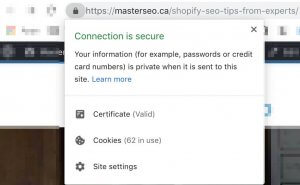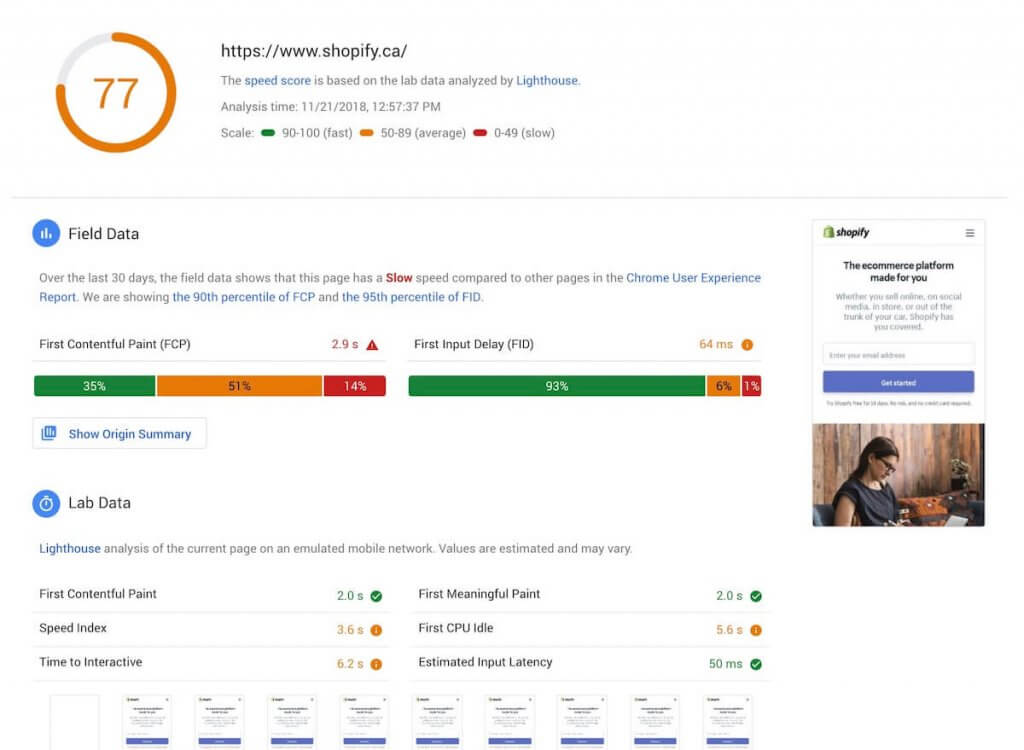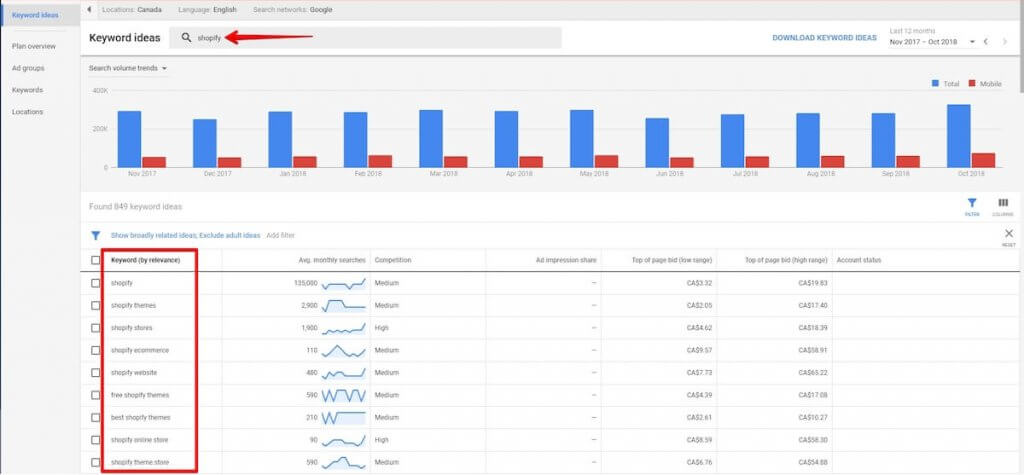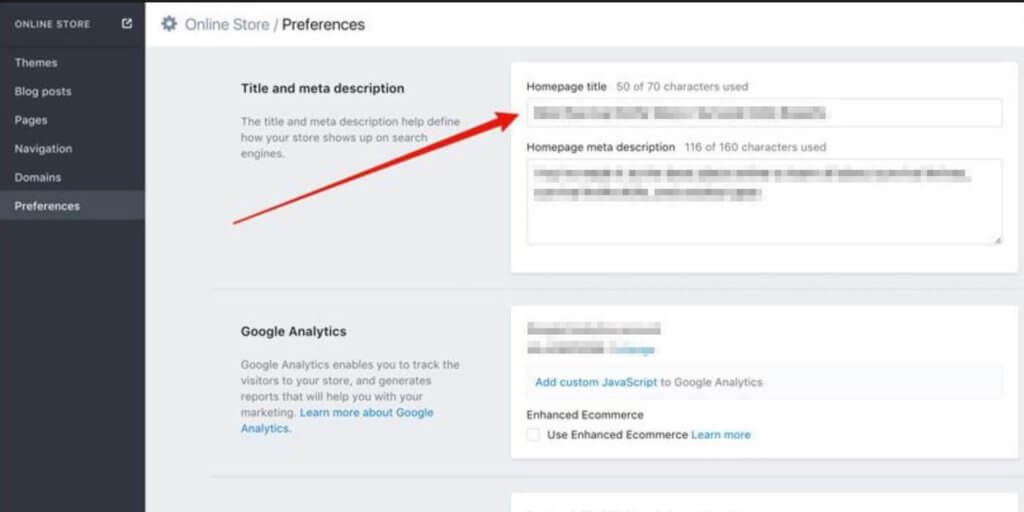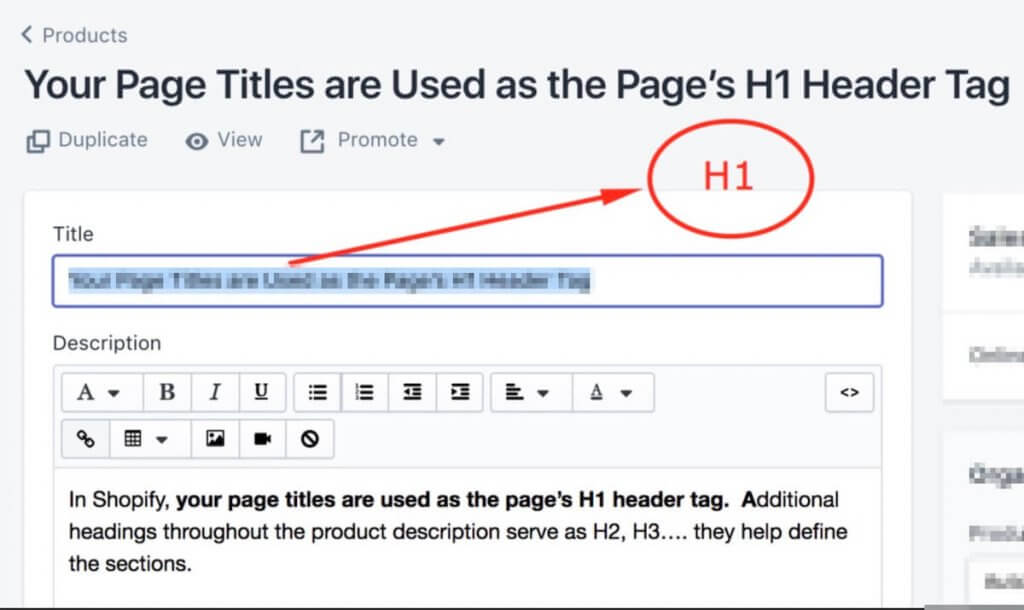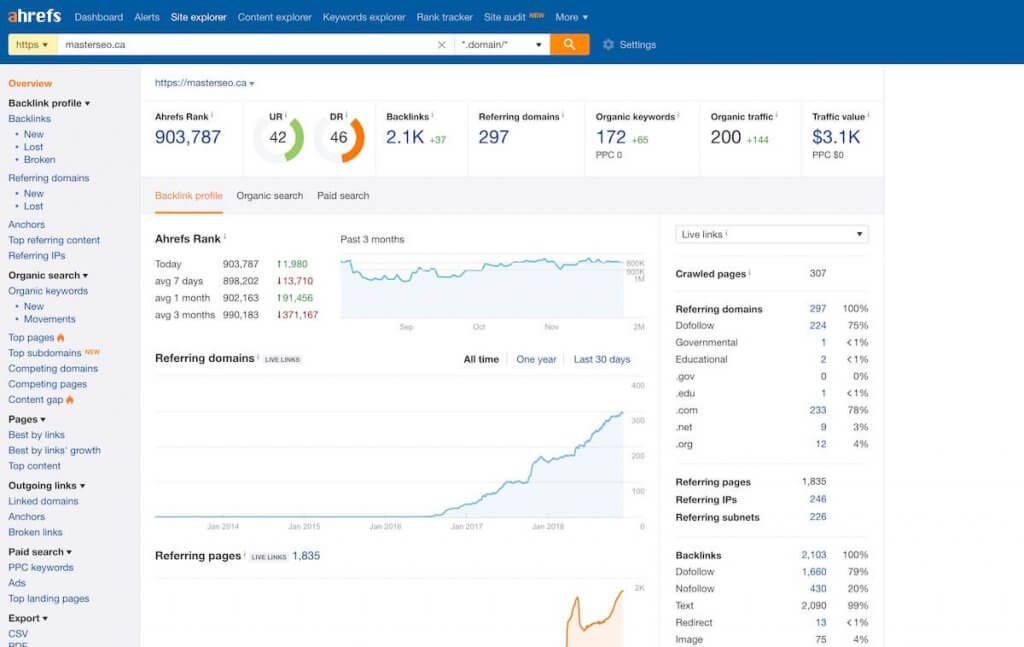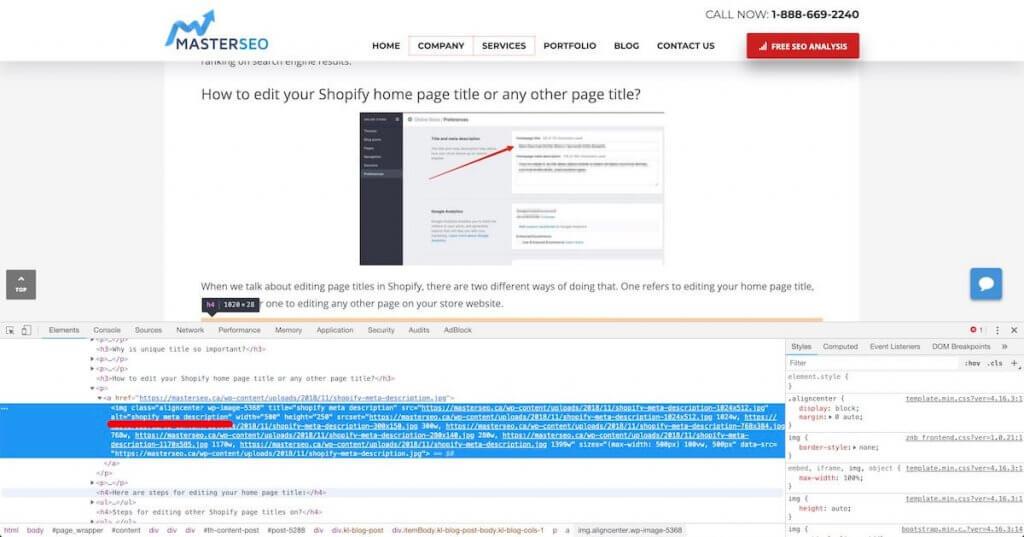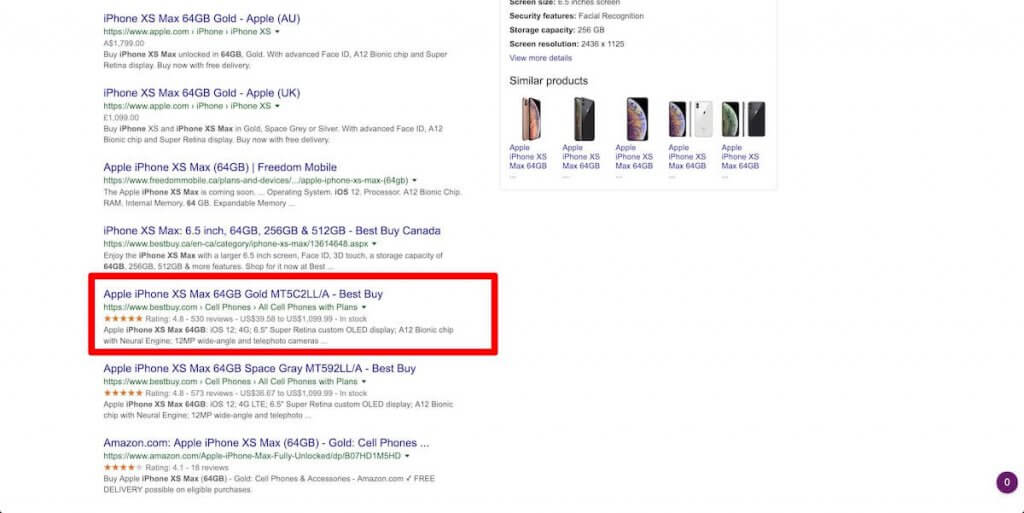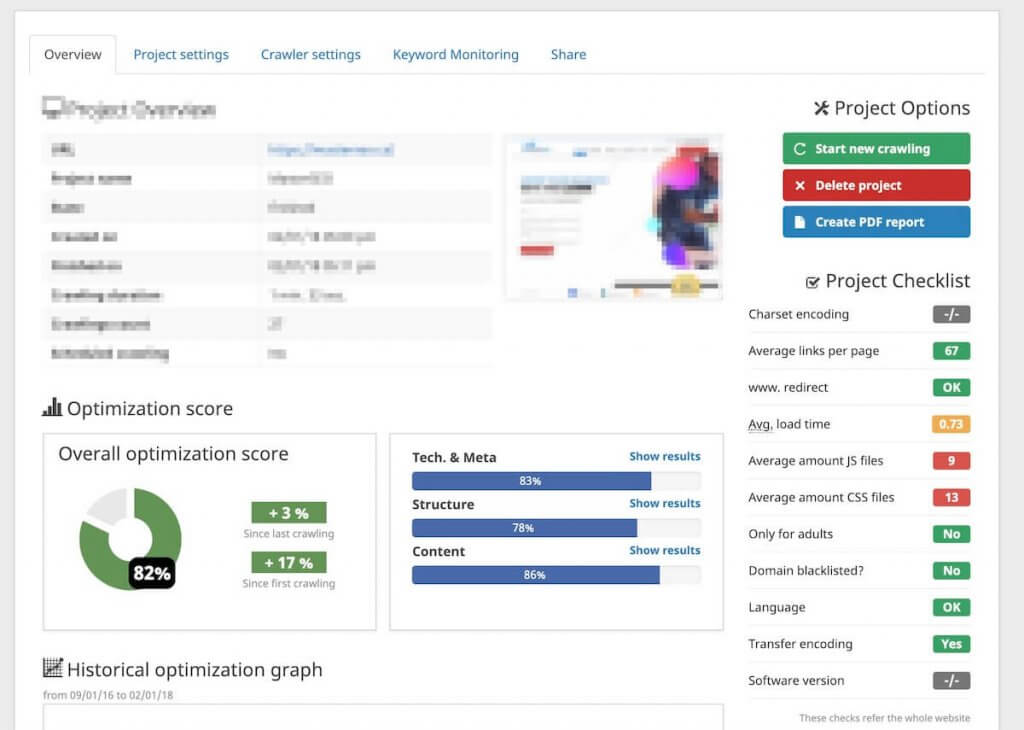When we talk about top rated and most used online platforms for sellers and online shops, Shopify is most certainly one of the best solutions. Today, it is considered to be one of the most popular online retail platforms in the world with almost 380,000 stores and more than $29 billion worth sales. Therefore, it has become a top choice for online retailers. As a platform it really has lots of advantages; it is easy to use, has ability to fulfill all of your specific needs and it also ensures quality SEO features.
Along with the platform’s traffic and sales increase over the last years, Shopify SEO has also been rapidly growing and will most certainly continue doing that in years to come. So, if you are new in Shopify online retail business, you need to have some basic SEO knowledge in order to increase your website visibility and get more customers. Therefore, we intent to give you some of the essential know-how in Shopify SEO in order to start or develop your online retail business.
Table of Contents
SSL is a must-do
If you are an online retail newbie here’s an explanation; today SSL is a norm in the meaning of security technology. What does it do? It establishes an encrypted link within a web browser and web server and ensures the privacy of all the data passing in between. To cut story short, the SSL shifts an URL on any web site from the HTTP to HTTPS form.
When you have a SSL certificate as an online retailer it ensures the security of your site. The customers recognize that. At the same time it can help you getting better results within search engines. So, if you are starting your online business on Shopify with completely new domain, SSL activation is rather easy must-do, and in the long term it surely can optimize your search results. If you are not sure if a certain domain name is available or not, you can simply check it out with Shopify. This will only take few minutes.
Another situation that retailers on Shopify often confront is when they need to upgrade security level of a certain existing, still rather unsecure store by using the SSL, or when they tend to move unsecure website to Shopify from any other platform. There are things you should consider while doing that. You see, transforming the existing form of the site into the HTTPS form can impact your browsing results. To avoid that, you have to make sure that every single old link is automatically diverted into the HTTPS form.
How to do that:
- Enter you Shopify admin page and chose Online Store / Domains options
- Open the section “SSL certificates section” and then choose “unencrypted URL” – here you can see a list of all files that bring to the error of mixed content
- Choose the link of the file that causes error and paste it in Internet browser
- Download this file from the browse to your computer
- Upload this file to Shopify and copy its new URL
- Open the Shopify admin section again, find the page which includes file`s original version that has been causing error
- Once you find the original URL of the file in the rich text editor, replace it with the new URL ( it should begin with //.) and save changes
- At the end, choose “retry SSL certificate activation” option from the Shopify admin
It’s good to know that once you activate you SSL certificates Shopify will note you by itself if there are any of your pages causing errors of the mixed content.
Google Search Console and Bing Webmaster Tools – one of the most important Shopify SEO steps
Once you’ve started your online retail business and got into some Shopify SEO basics, you should know that one of the most important steps is to register and submit your Shopify store’s sitemap to Google Search Console and Bing Webmaster Tools. Why use both? Because they complement each other. Never the less, Google Search Console should be your first choice, considering its market share, and Bing Webmaster Tools the second one.
It’s important to point out that, compared to Google Search Console, Bing Webmaster Tools has some really original tools which can help you in testing your organic search results. We should also emphasis that both platforms have the ability of monitoring the security of your web site. In that way, you are able to review some of the potential security problems like malware.
How do you register your Shopify sitemap to Google or Bing?
First of all let us explain what a sitemap is? You could say that a sitemap is collection of data telling the search engines everything there is to know about the pages and posts on a certain website. It includes the data about the URLs on your website in an XML format. Sitemaps are very useful in providing information about your page’s modification frequency or which of the pages on your site are more important than the others. To cut story short, registering your Shopify store’s sitemap
To Google or Bing is a really important SEO step in order to allow web spiders to mark new pages on your store website.
Steps on submitting your XML Sitemap to Google:
- Create an XML sitemap by using plugin, extension or manually
- Copy the end URL sitemap.xml or sitemap_index_xml. (depending on the method you have chosen to make a sitemap)
- You need to be sure you are using proper and complete URL
Steps on submitting your XML Sitemap to Bing:
- Create a sitemap, copy its URL and then access your Bing Webmaster Tools Account
- Choose the property you want to submit your sitemap to
- Choose the “Configure My Site” option on the sidebar menu , after that choose “Sitemaps”
- In the “Sitemaps” option click “submit a sitemap” option and then paste the URL of your sitemap
It’s worth mentioning that once you register your Shopify store’s sitemap to Bing Webmaster Tools it will also get spotted by Yahoo web search.
Page speed and site performance are Shopify SEO key factors
When we talk about Shopify SEO, one of the key factors are your stores page speed and site performance. There is a simple explanation for that. You see, today most of the people do the online shopping by using their smartphones. Cozy as they are, they sure expect the sites they visit to be fast and load very quickly. If a potential buyer or consumer has problems trying to upload a certain web page, its most likely he wont be buying your product. To conclude, low page speed and site performance both impact user engagement, your web store traffic and eventually your sales income.
When you are a Shopify retailer it means you use servers and templates of the platform which, sometimes, can impact your page speed performances. Still, there are some steps you can do in order to make your site load at optimum speed. You should use compression tools in order to reduce the image size on your store site. Also, it’s important to not to use very often external scripts and custom codes on your site. You should also consider using only web safe fonts which load up faster.
If you want to improve your Shopify online traffic another must-have is Accelerated Mobile Pages — or AMP. For those who don’t know, an AMP is your tool if you want to have fast loading pages which on any mobile device. Considering the fact that over 50 % off all online buyers do their shopping by using smartphones, you can quickly recognize the importance of this issue.
The good thing is that in Shopify you have the opportunity of generating AMP pages for your site easily with the Apps called FireAMP or RocketAmp. They both are highly rated on the Shopify App Store and will most certainly speed up the loading time of your stores web site on smartphones.
Besides mentioned, there are few more things you can do to optimize your sites loading time:
- You should choose responsive theme for your store
- Instead of sliders use hero layout
- Use Google Tag Manager to organize your tracking code
- Decrease the number of the installed Apps
- Minimize the number of broken links and redirects
- Minimize HTTP requests. The most of the page’s load time is spent on downloading its different parts like images, scripts etc. An HTTP request is made for every single element. More page components mean longer page rendering time. To define number of HTTPS requests on your page you can use browser’s Developer Tools
- Minify files (remove unnecessary formatting and code)
Finding the right keywords and creating unique content & page titles is essential
Every SEO expert can confirm you that in order to level up your Shopify store web site visibility you must be able to create quality content. Usually, online store owners do this by using blog posts. Besides that, you have to get the information about the right keywords you should use. That will help you to understand in what category potential buyers usually search, or to find out how difficult it could be for your product to fit in the specific category.
Another important thing is to be careful not to generate duplicate content on your site. By definition, duplicate content is described as content which by any form is identical to any other web page content. If you are starting or trying to develop your on line retail business on Shopify, that is unacceptable. Duplicate content on your site will surely downsize your ranking on search engines like Google Search Console and Bing Webmaster Tools. Fortunately, there is a simple way of getting sure your content is absolutely unique. In order to do that you should as often as possible to the checking trough available duplicate content detection softwares like Copyscape Plagiarism Checker.
Why is unique title so important?
Title is most certainly one of the most important parts of web page content. The reason for that are, once again, search engines which look at it as a key information
in the process of categorizing and ranking certain content. Basically, your title is the biggest and the most important part of any web search result. Because of that, every time you consider choosing the right title you should remember that it needs to begin with your main keyword. Your main keyword is an expression that should be ranked in web search.
SEO experts will confirm that, in order to achieve better search engine ranking, every single title and product description should be written according to best SEO practices and examples. There are few simple rules; the title must not be under 60 character or 160 characters when writing description tags. You should also consider not using so called “stop words”. But, if, thus, or, and, an – are some of them. Instead, you should use form that consists your primary keyword + secondary ones+ your brand name. Sure, finding the right title and creating ideal product description could take some extra time, bust this is most certainly a must-do in order to increase your ranking on search engine results.
How to edit your Shopify home page title or any other page title?
When we talk about editing page titles in Shopify, there are two different ways of doing that. One refers to editing your home page title, and the other one to editing any other page on your store website. It`s also very actual for Drupal SEO & Joomla SEO.
Here are steps for editing your home page title:
- Go to your Shopify admin page, choose “sales channels” option and then go to “online store” / “preferences”. Once you access the category simply choose and write your new page title.
Steps for editing other Shopify page titles on?
- The way of editing any other page’s title on Shopify, including posts and product descriptions, is basically the same. First of all, you need to find the specific page in the dashboard. After you’ve found it, scroll down to the bottom section and go to
“edit website SEO” option which allows you to edit the page title.
How To Write Better Headings on Shopify?
When you make a product, blog post or entire page, the platform automatically uses your title name to produce an H1 header. In that way your page title becomes the H1 title tag which helps the search engines to recognize what your page content is about.
Here are some tips on how to write better headings:
- Always try to make the best description of the product while writing the title. That means you also have to use the main keywords in order to get them included in the H1 header
- Your H1 heading should include the product, tips on who is it for, the brand name and the color. If your Shopify store offers multiple products and you find it hard to write so many different titles, try to think about the search queries customers are interested in
- Make your product title short
- Make sure of using long tail keywords
- Avoid resemblance with similar products
- Avoid offering multiple choices for the same product ( For example Professional knives Small/Medium Bread knife/boning knife )
- Try not to exaggerate with the number of keywords
- Avoid too simplified titles
Add quality meta description to your online content
Besides unique title, another very important thing in search engine rankings are meta descriptions tags. Just like the title, meta description tags should also contain certain keyword connected to the page content. If you can make unique meta data you’ll provide search engines to recognize what is your page actually about.
A meta description is basically a feature that comes with your meta tags. It helps in getting a better description of your page. Meta descriptions come in a form of small pieces of text with your headline in the search engine results. You can simply find them on any web page by right-clicking on the page and choosing “view page source” option. When the page’s code appears, you will be able to see a meta description tag which has several functions. One of them is to provide that small piece of text on the SERP related to the specific search question you are aiming for.
To simplify, meta description is sort of a teaser for search engine users. It gives them a short description of the content they can read about if they decide to visit your site. In one term, it’s a summary of your web page.
Here are some tips about Meta Description you should know:
- During the last year Google expanded the standard meta description length from former maximum 160 characters up to 275 characters on the SERP. That means the optimum length of you web site meta description tags should be no more than 275
- As an search engine booster, meta description’s largest value is that its description can serve you as an “organic ad text”
- An interesting meta description can surely level-up the click-through rate of any organic search result. The more people get to see your page while browsing the Internet, the bigger the chances are of getting site visits. That means bigger traffic for your site.
- In order to write good meta description look at it as if you were writing an ad text, and make sure to use targeted keywords. The keywords must be strongly related to the content on every page and make sure not to use the same meta description trough your entire site.
Build up some backlinks to your content
Basically, backlinks or inbound links are links related to your webpage. Few years ago they were a standard of measurement for the webpage ranking. A page with bigger number of inbound links will most certainly get higher rank on any search engine. Still, you have to understand that a lof of things have changed over the last several years when we talk about the backlinks. In the past, even the links with lower quality could have helped in that way. But it all changed after Google presented its Penguin algorithm.
So, in order to help your webpage ranking you need to have backlinks only from proven quality sites, and they have to be related to the context of your content. That means you must get your backlinks from sites that matter and have certain authority.
Here is a list of things you should specially pay attention to when choosing backlinks to your content:
- Accept only directories which are related to your niche
- Avoid sites that have no importance to the focus of your site
- Pages with links to the other content in your framework can steal your on line traffic
- Avoid article networks
- Avoid sites with low load-up speed
- Avoid sites with low quality design
- Avoid sites with no contact page ( it makes it as lot harder to remove the link eventually )
- Avoid purchased Links – Google penalizes sites for buying links, popular brands included
- Avoid Private Blog Networks (PBNs)- a group of blogs or websites usually formed with a single purpose of selling links.
- Avoid sponsored posts – self promotional articles similar to guest posts which can be seen as false advertising
- Avoid sites with a lot of sidebar links ( most of them are probably paid for which violates Google’s webmaster guidelines)
Now you know few of the things to avoid, here are some of the benefits of creating and adding some quality backlinks to your Shopify store site:
- Backlinks improve organic search ranking
- Backlinks provide faster indexing ( especially helpful for a new website)
- They can help you in reaching better ranking in on line search engines
- Backlinks help you get the referral traffic.
How to get the backlinks by yourself?
Sure, quality backlinks are not easy to get but there are ways of building or earning them. Here are some of them:
- The social media
Your retail online business should have Facebook, Pinterest, Instagram ad Twitter profile to follow or connect to. You should choose what platform is the best solution for your Shopify store. - Business Listings
Business listings are very important to Google. The best proof of that is a fact that Google uses business listings separately from the local search algorithm. This means you can use them for any type of SEO campaign. You see, more than a half of all business listings have an “follow unoptimised link” option - Niche-Targeted Directories
Niche-targeted directories provide you follow links and relevant links at the same time. This is important to know if you consider the fact that backlinks which include both of these features are really hard to find. How to find niche directories in Google?
Use some of these term in your serach: “niche” + “submit site” or “niche” + “directory” - The broken-link method
You contact a webmaster in order to report broken links on specific website which includes you recommending a replacement link ( your website is one of the solutions) - Infographics
Definitely, one of the most famous, easy to understand methods for getting valuable backlinks. Infographic has to include an interesting story for your potential audience. All you need to do is to keep in touch with the popular topics and create the infographic according to that by using statistical data. Once the unique infographic has been made, find a way for others to see it and share it by creating embed code on Siege Media generator. After everything is done, you can distribute it by submitting to one of the infographic directories. - Content promotion
Promoting your quality content will help you in getting the backlinks. How? One of the simplest ways is to contact bloggers and influencers and give them the most important information about your store site and products. - Guest articles
On of the most effective ways of reaching new audience. By publishing an article on any other popular site you are getting new readers and backlinks at the same time. - Donations
No matter how unusual it seems, donating to nonprofit organizations can ensure you with the needed backlinks. In order to do so, you have to find sites which approve and allow donations and link back to the donators at the same time.
Make sure to use optimized file names and alt text with your images
Alternative text or Alt text is an HTML feature that goes along with the images on your Shopify store website. Its main purpose is to help search engines in analyzing, sorting and displaying images in search results. Most importantly, it can help you in your Shopify store SEO.
In order to achieve that, consider the following when changing the alt text:
- The text must be descriptive
- Has to offer information about the image
- It is also possible to add key words to the alt text
- Don’t tend to ad Alt text to insignificant images on your Shopify store
Optimizing the alt text and file names of your images is a simple task that should be done immediately while creating the data on your page. It`s one easy SEO step that can help your site images in getting more recognized trough search engine process.
Keep your URLs simple
When we talk about the URLs there is one simple rule- they have to be simple but relevant. In that way you assure your potential buyers and search engines to understand them. So, the best solution is to use common words that most of the people understand, instead of codes or ID numbers.
Simply, that means when a potential buyer sees your URL it should be sort of the guideline to your website content. That means that there shouldn’t be any type of characters which separate the words in the URL, but when it’s needed choose dashes instead of underscores in order to do that. Avoid unnecessary words like “the” because they will make your URL longer.
Keep in mind to use lowercase letters in order to avoid duplicate content issues. You should also avoid the use of “URL parameters” because they can also lead to duplicate content and tracking issues.
Make sure to add rich snippets to your store site content
Let’s be honest. If you are a newbie then you are probably asking yourself right now what could a “rich snippet” possibly be? In Shopify SEO it’s not only important to know what they are, but also to learn how to get them for your store site. Simply, a snippet is a result your browser will show in the search results.
So the main purpose of the rich snippet is to show more information between the specific URL and its description. Rich snippets are important SEO issue because they stand out in search results. More likely they will ensure you with more info about the link you attend to open. More importantly, they have much higher CTR
( Clicktrough rate). CTR shows how often people see your URL in search results and eventually click on it. Since they look more attractive to potential users or buyers, rich snippets get more clicks.
The rule is simple – if your snippet gets higher clicktrough rate, you will get better traffic in search results. And if people prefer you page more than all the other offered, be sure that Google will detect and note that. In the long time period that will also affect your ranking position.
On-page SEO – focusing on the things you control best
When we talk about Shopify SEO, we need to distinguish on-page and off-page SEO. On-page SEO refers to all the content and parts of your Shopify store website. It includes all the written and image content, your code quality, other technical setups etc. On the other hand, the off-page SEO refers to backlinks, marketing issues and all the other important SEO issues that happen “outside”.
So why is on-page SEO so important? It consists of elements easier for you to handle like quality of the content or any other technical issue. So if you get those things right and make a good website, it can start your ranking. It also represents groundwork for having successful SEO strategy. The fact is that nobody wants to link or be related to poorly written content.
So, here are some of the most important on-page SEO elements you should take care off:
- Technical excellence- make sure the quality of your code is high
- Unique content ( all explained earlier, but to remember)- write good headings, and right titles, make sure your content is related to you keywords ( use long-tail keywords) and optimize your site images
- Use your UX (user experience) as a guideline. Remember that your Shopify store website needs to be fast, easy to understand, simple but attention grabbing tool for your online retail business
You could think that there can’t be too much of the SEO advices on how to develop your Shopify online business. Once you get your online retail business started you will probably try to find all the useful information that can help on the way. But the truth is that the Shopify SEO market is full of tips, specialized articles and reviews, which make it rather hard to choose the most important ones. If you are a new store owner or a Shopify SEO newbie, these tips and advices might be overwhelming. Sure, there is lot of things to keep in mind if you tend to develop a successful online retail business. And once you get started, you’ll find much more helpful information on the way.
Tips and advices that we have written can use as a good beginning. If you decide to follow them, you can definitely get ahead of the other competitors on the market and achieve better traffic from search engines.